In 1999, the Murray State University and its College of Education (MSUCOE; http://www.murraystate.edu/coe/) made a commitment to making technology an integral part of its teacher preparation program. The Kentucky Academy of Technology Education (KATE; http://coekate.murraystate.edu/kate) was essential to the development of this program. KATE is a unit within the MSUCOE whose mission is to impact student learning (in P-16+ classrooms) by improving the use of technology as an effective instructional tool. Supported by College of Education resources and a variety of grants, including state and federal funding, KATE provides technology tools, electronic access to local and global information sources, and comprehensive training and support to both faculty and P-12 partner teachers and students.
The purpose of this article is to describe how KATE and the MSUCOE teacher preparation faculty teach preservice teachers to use technology, show examples of ways these students actually use technology in their coursework and student teaching, and describe the theoretical framework guiding the infusion of technology into MSUCOE teacher preparation programs.
Theoretical Framework
Technology Integration
According to the National Center for Education Statistics (2002), “Technological literacy is defined as computer skills and the ability to use computers and other technology to improve productivity, and performance.” The MSUCOE is guided by the belief that when technology skills are taught in an integrated way, preservice educators can improve the learning process.
The ways people communicate and assimilate new information illustrate how vastly different our world has changed from the Industrial Age. In fact, many futurists believe we are now in the Information Age, in which the ability to use technological tools to assimilate new information will to a large degree determine how successful and effective a person will be. According to David Thornburg (2000), “We are on the cusp of a completely new era,” and changes must be made in education to ensure that all students leave school prepared to face the challenges of a redefined world.
Schools must change to meet the challenges of this Information Age. The International Society for Technology in Education (ISTE, 2000a) defined successful schools as those that provide integrated technology experiences for their students to
- Increase their technology capabilities.
- Seek, analyze and evaluate new information.
- Become problem-solvers and decision-makers.
- Use tools creatively and effectively to assist them in decisions.
- Become communicators, collaborators, publishers, and producers.
Conceptual Framework
The MSUCOE is guided by a conceptual framework (see http://coekate.murraystate.edu/ncate/st/cf/conceptual_framework.htm) that delineates its educational aims, commitments (including a commitment to preparing candidates who are able to use educational technology to help all students learn), underlying knowledge base and beliefs about learning shared by MSUCOE faculty members, and the standards that guide the teacher preparation programs.
Topics central to the conceptual framework include (a) the role of the teacher as a reflective decision-maker, (b) a constructivist view of learning that stresses active involvement, (c) individual and social construction of knowledge, and (d) student-centered and real-world instruction. See the Appendix A for a chart adapted from Johnson (2000) showing how traditional educational activities in MSUCOE teacher-preparation courses can become more active, meaningful, and authentic when enhanced by technology. Thus, technology acts as a tool for creating a constructivist learning environment.
The MSUCOE prepares preservice teachers to meet each of Kentucky’s nine New Teacher Standards (Kentucky Education Professional Standards Board, 1999). Kentucky New Teacher Standard IX is based on ISTE’s (2000b) National Educational Technology Standards for Teachers (NETS*T), which require educators to (a) use technology to support instruction; (b) access and manipulate data; (c) enhance professional growth and productivity; (d) communicate and collaborate with colleagues, parents, and the community; and (e) conduct research.
The ISTE (2000a) publication, National Education Technology Standards for Students: Connecting Curriculum and Technology, describes criteria that are “conducive to powerful uses of technology” (p. 4). These following criteria were used in developing the MSUCOE teacher preparation programs as well as the college’s technology plan (see http://coekate.murraystate.edu/technology/) and have been key in their success:
- A visionary leadership that supports and embraces technology.
- Skilled educators that use technology.
- Adoption of curriculum resources that infuse the use of technology.
- Student-centered approach to learning.
- An assessment tool to evaluate technology and learning.
- Access to emerging technologies.
- Technical assistance to maintain and support resources related to technology uses.
- Partnerships who provide expertise, support and real-life interactions.
- Ongoing financial support for sustained technology use.
- Policies and procedures that support new learning environments.
Preparing Preservice Teachers to Use Technology
Providing the Tools
The MSUCOE Technology Plan (see Appendix B) and accompanying Technology Implementation Plan (see Appendix C) lay out the teacher preparation program technology goals as well as several strategies for reaching these goals. A primary goal of this plan is providing the technology tools needed by both faculty and students. The design of the new MSUCOE building completed during the 2001-2002 school year ensured that technology was infused as an integral part of the structural design.
Data drops are included in every area of the building (including hallways) and wireless Internet access is available throughout the entire facility. Electronic white boards and projection devices are installed in each classroom, media center, auditorium, and the three computer labs. Portable whiteboards and projectors are available for use in all conference rooms and for faculty off-campus presentations. Every classroom has two permanent desktop computers, along with access to class sets of laptop computers, digital cameras and personal digital assistants (PDAs). The building also has two faculty labs with 25 multimedia computers in each, which faculty members can use for whole-class instruction, and a student lab with 50 multimedia computers.
MSUCOE funding has also provided all education faculty members with updated desktop computers, high-quality network printers, servers with network file and web space, and a large collection of software titles that have been licensed to the entire college. In addition, many faculty members applied for and received laptop computers and personal digital assistants (PDAs). Purchase of additional servers has also allowed preservice teachers network file and web space for use in creating their electronic portfolios, a requirement of all MSUCOE students.
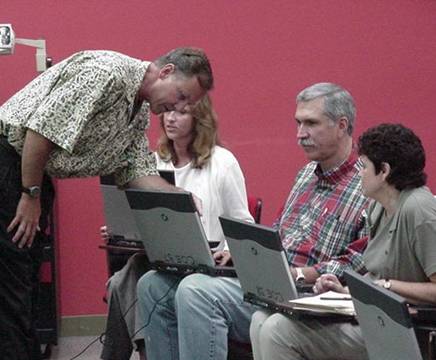 Figure 1. Dr. Ken Purcell (COE Faculty Mentor) works with faculty members (Dr. Alesa Walker, Dr. Joe Baust, and Dr. Jo Robertson) during a professional development retreat to develop faculty expertise to utilize new laptops in their classrooms.
Figure 1. Dr. Ken Purcell (COE Faculty Mentor) works with faculty members (Dr. Alesa Walker, Dr. Joe Baust, and Dr. Jo Robertson) during a professional development retreat to develop faculty expertise to utilize new laptops in their classrooms.
From the beginning, the MSUCOE efforts focused not just on developing preservice teachers’ knowledge of and ability to use educational technology, but on ensuring that university faculty and classroom teachers who work with MSU students model the use of appropriate instructional technologies. Therefore, extensive training opportunities were provided for faculty and partner teachers so they would be able to use technology, model it in their teaching, and require its use by preservice teachers.
At fall and spring faculty retreats, the MSUCOE faculty attends a variety of technology workshops. An in-depth technology survey of the technology standard, created on the Profiler website (http://profiler.hprtec.org/), assesses the faculty members’ needs and is used to schedule additional workshops offered throughout each semester. Early on, more lengthy immersion training experiences were held. A group of faculty mentors serve as an advisory group for KATE and help other faculty members use technology in their classrooms. Mentors receive additional opportunities for training and play a key role in MSUCOE technology implementation (see Figure 1).
Preservice Teacher Training
 Figure 2. Murray State Students work together to complete an assignment requiring them to create a learning activity with connections to web-based resources using the Track (http://trackstar.hprtec.org/) format.
Figure 2. Murray State Students work together to complete an assignment requiring them to create a learning activity with connections to web-based resources using the Track (http://trackstar.hprtec.org/) format.
Use of instructional technology is an integral part of all programs. All preservice teachers are required to take CSC 199 Introduction to Information Technology (see Appendix D, course syllabus ), an exploration of word processing, spreadsheet, database and presentation software. During their first education course, EDU 103 Issues and Practices of American Education (see Appendix E, course syllabus), they learn to use Microsoft FrontPage and begin creating their formative e-portfolio.
The use of technology is threaded throughout all of their succeeding education courses. Students use software such as PowerPoint, Kidspiration, and Timeliner as they participate in class activities. They learn to use online resources such as Trackstar (see http://trackstar.hprtec.org/) for course readings, WebQuests (see http://coekate.murraystate.edu/kate/full/webquest/default.htm) for instructional design, and online writing labs for help with the mechanics of writing (see Figure 2). Faculty members model the use of technology, demonstrate specific technology tools, provide lab time, and require technology use in class assignments.
How Preservice Teachers Use Technology
In Coursework
Preservice teachers are required to use many types of technology in their coursework. In addition to using a class webpage for access to course assignments and information and using e-mail and online discussions for communication with professors and peers, assignments in each education course require students to use specific types of technology. For example, students taking the Reading in the Elementary School course use word processing or publishing software and clipart to create informational brochures they could send home to parents to enhance their learning of topics such as reading aloud and sustained silent reading. They use Kidspiration to create webs of root words and their meanings. They create PowerPoint presentations to share teaching ideas from their professional readings with their peers.
Many assigned readings come from Trackstar created by their professors. In Teaching Elementary Mathematics, students complete a webquest on the procedures of adopting a mathematics textbook, in much the same way it is done in a school system. Students present their choice of a textbook to the class (fashioned after a Site Based Council Decision Making meeting). In Laboratory in Teaching Middle School Mathematics, students create brochures using Microsoft Publisher of 10 math activities they would use in their classroom.
In Their Portfolios
All MSUCOE preservice teachers are required to submit and have approved a formative electronic portfolio (http://coekate.murraystate.edu/portfolio) that documents their attainment of each of Kentucky’s nine New Teacher Standards. The portfolio is created in both compact disc (CD) and web page formats, requiring that students become proficient in skills such as word processing, scanning, creating web pages, hyperlinking, and burning CDs. Many students also include video clips and digital images of their teaching.
In Teaching
Preservice teachers in the MSUCOE education programs use technology as a component of both practicum and student teaching experiences. The following are a few examples of technology use documented in the preservice teachers’ portfolios:
- Creating class publications, using clipart or a digital camera for illustrations.
- Using existing Tracks to provide pictures or information on a lesson topic.
- Creating Tracks of information on a topic (see http://coekate.murraystate.edu/kate/st_trac/default.htm).
- Creating PowerPoint presentations for lecture outlines.
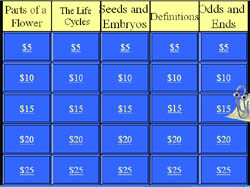 Figure 3. Jeopardy-style review game in PowerPoint. Creating PowerPoint presentations to enhance learning experiences. (One preservice teacher created a PowerPoint presentation to help students visualize themselves in the Salem Witch Trials; another created a presentation of maps and pictures related to the explorer Hernando Cortez, which she showed students as she told the explorer’s story. A third created an informational presentation on the regions of Brazil, using photos and maps from the Internet and Encarta Encyclopedia.).
Figure 3. Jeopardy-style review game in PowerPoint. Creating PowerPoint presentations to enhance learning experiences. (One preservice teacher created a PowerPoint presentation to help students visualize themselves in the Salem Witch Trials; another created a presentation of maps and pictures related to the explorer Hernando Cortez, which she showed students as she told the explorer’s story. A third created an informational presentation on the regions of Brazil, using photos and maps from the Internet and Encarta Encyclopedia.).- Using PowerPoint to create games. (One student created a “number bingo” game that helped young readers identify numbers and number words; several students used an existing “Jeopardy” template to create games to review topics; see http://coekate.murraystate.edu/kate/stpp/default.htm. Others created “Who Wants to be a Millionaire” activities with an existing template.)
- Using Timeliner to create informational presentations. (One student made a Timeline of important inventions.)
- Creating WebQuests to guide student inquiry as part of a Social Studies unit (see http://coekate.murraystate.edu/kate/st_trac/Webquests/default.htm).
- Using existing websites such as tutorials. (One preservice teacher included a biology tutorial as part of a lesson)
- Using digital cameras and camcorders to create photos and video clips of their teaching for their portfolios.
Summary
In 1999 over half of the College of Education faculty members indicated that they were unable to meet the Kentucky New Teacher Technology Standard IV themselves and could not infuse technology into their courses satisfactorily. After 1 year that number decreased dramatically and continued to decrease every year. Dr. Danny Claiborne, the external evaluator for the College of Education’s PT3 Grant, observed the following:
- (a) Student teachers are dynamically utilizing technology in the classroom, (b) Students in the classrooms are literally enjoying education based on the impact the technology has provided, (c) Supervising teachers have individually grown because of the influence of the student teacher in the classroom, (d) The future plans of the supervising teachers have changed due to this impact, and, (e) The application of technology is going beyond that of strictly using technology but the infusion of technology within the core content of educational subject matter. (Murray State University PT3 Annual Grant Report, May 2003)
One of our recent graduates sent an email highlighting her success. She said,
- I interviewed for a job at a school last Wednesday. It was for a kindergarten position…I was interviewed by the principal and another kindergarten teacher. I took with me my student teaching notebook, my portfolio, my electronic portfolio, and my art portfolio…They asked me many questions, and I was quick to come back with answers…I told them of many of the activities, classes, and experiences I had at Murray State…They told me that they would make their decision in the next few days…Then I pulled out my portfolios…They were impressed with the paper portfolio printout also. But when I handed him the portfolio on the cd, his mouth about dropped…I pulled up a chair to his computer and began going over the NTS, each artifact, pictures, and my reflections. Before I had finished, they told me they had made their decision. They told me that I had the job if I wanted it.
Dr. Russ Wall, Interim College of Education Dean, said,
It is amazing the progress we have made in the last four years. I envisioned success, but I would have never imagined us being where we are now. I expected ten years not four. I look around and faculty and students are using technology everywhere. We had excellent faculty and once they saw the need and the power, they were unstoppable. (Murray State University ISTE Distinguished Achievement Award Application, April 2003)
References
Johnson, D. (2000). The upgrade: Ten activities for easing into technology integration. Retrieved January 1, 2004, from http://macul.org/newsletter/2000/sept2000/johnson.html
Kentucky Education Professional Standards Board. (1999). New teacher standards for preparation and certification. Retrieved January 1, 2004 from http://www.berea.edu/educationstudies/Ky%20New%20Tchr%20Standards.PDF
International Society for Technology in Education. (2000a). National educational technology standards for students: Connecting curriculum and technology. Eugene, OR: Author. Also available online at http://cnets.iste.org/students/s_book.html
International Society for Technology in Education. (2000b). National educational technology standards for teachers. Retrieved January 1, 2004, from http://cnets.iste.org/docs/NETS_T.doc
National Center for Education Statistics. (2002). Technology in schools: Suggestions, tools and guidelines for assessing elementary and secondary education. Retrieved January 1, 2004, from http://nces.ed.gov/pubs2003/tech_schools/chapter7.asp#2
Thornburg, D. (2002). The New Basics Education and the Future of Work in the Telematic Age. Association for Supervision and Curriculum Development: Alexandria, Virginia
Author Note:
Brenda C. Nix
Murray State College of Education
Murray, Kentucky
email: [email protected]
Enhancing Traditional Activities With Technology
(Modified from Johnson, 2000)
Activity | Technology Enhancement | Benefits |
|---|---|---|
| Teacher Lecture | Computer presentation program (PowerPoint, HyperStudio) | Graphics, sounds, movies, and photographs clearly illustrate concepts, heighten student interest, and provide multiple modes of learning. Easy to keep notes |
| Student Writing | Word-processed, desktop published | Easily edited, spell-checked, handwriting-proof. Added illustrations or graphics. On-line peer review and commentary. Publication adds authenticity. |
| Student Research | Use electronic or on-line resources such as electronic encyclopedia, magazine index, or Internet resources | Quickly accessed. Notes can be copied and pasted into rough draft. Sounds and pictures can be used in multimedia reports. Large number of resources means narrower focus on a topic and adds interest. |
| Book Reports | Use database with fields for title, author, publisher, date, genre, summary, and recommendation | All students contribute to database. Concise reports can be used as a readers’ advisory by future classes. Easily printed and distributed to class, providing purpose and authenticity. |
| Math Problems | Use a spreadsheet to set up some basic math story problems | Formulas and operations clearly visible. Charting and graphing capabilities. Convert data from original surveys into understandable information |
| Plays, Skits, or Debates | Videotape the presentations | Record for later analysis, sharing with parents. Editing possible. Save as example for future classes |
| Create a Timeline | Use Timeliner or a drawing program | Fast, simple, and easy to read. Possible to add graphics and modify time segments. |
| Student Speeches, Demonstrations or Lessons | Videotape. Students use multimedia to accompany presentations | Record for later analysis, sharing with parents. Editing possible. Save as example for future classes. Graphics, sounds, movies, and photographs can be used to clearly illustrate concepts, increase audience attention. Use slides in place of notes |
| Drawings to Illustrate Concepts or Accompany Writing | Use a drawing or paint program | Use features of drawing program to create meaningful original illustrations or modify clipart. Edit and use digital camera images or scanned images with writing for improved meaning. Visual representations increase student learning. |
| Class Syllabus and Recommended Readings | Use a Web page creator and upload to school webserver | Easily and quickly modified. Direct links to Internet readings. Can be accessed from home by parents |
| Student Communication | Use email, threaded discussions | Communicate with students. Extend learning beyond classroom. Enrich and develop greater student understanding and responsibility for shared learning |
![]()