OVERVIEW OF COURSE AND TECHNOLOGY REQUIREMENTS
The examples presented in this article are from an entry level science education class, Introduction to Teaching Science (EDSS300C), at a large state university. Students enrolled in this class will apply to the university’s credential program at the end of the semester. Most have bachelor’s degrees in science and want to teach at the secondary level. With the current teacher shortages in California, several students in the class are already teaching. Course enrollment is limited to 30 and the class is offered both fall and spring semesters. There are 45 contact hours, and students must participate in 45 hours of fieldwork in local middle and high schools. The class serves as an introduction to science teaching and the credentialing process, while helping students determine if K-12 science teaching is a personally appropriate career goal. An ability to use technology as a teacher tool and as a teaching tool are among the goals of the science education credentialing program (this course and subsequent classes). To find out more about the class see the course homepage (http://www.csulb.edu/~lhenriqu/300.htm).
The California Commission on Teacher Credential (CTC) recently adopted new technology standards (http://www.ctc.ca.gov/codcor.doc/999916/999916.html). A new Senate Bill requires California to re-evaluate teacher preparation. Their draft technology standards (standard 9, page 22; see http://www.ctc.ca.gov/profserv/draft_stds/doc2.pdf) are less strenuous than those initially proposed by the CTC for earning an initial credential. As of July 1, 2002 students applying for an initial, nonrenewable teaching credential must demonstrate technology competence at Level 1 standards, and teachers applying for a permanent, renewable credential must satisfy Level 2 technology competency. These standards were developed with the National Educational Technology Standard (International Society for Technology in Education [ISTE], 2002) in mind. We address the Level 1 standards in the credential program. They include proficiency in use of software and hardware, electronic communication, evaluation of programs and technological resources, knowledge of and use of electronic databases and research tools, and an understanding of best practices related to technology.
Students can meet these requirements in three major ways. They can take an educational technology class, the technology standards can be infused throughout their teacher preparation program, or students can test out. With pressure to get teachers into the field faster, the idea of requiring an additional class was not appealing. We also believe that students will better implement the technology if it is meaningfully infused into their classes and assignments, as opposed to offering a stand alone course, which might teach students how to use the technology devoid of content. As a result, the science credential program opted to incorporate the various technology standards into existing courses.
In addition to the ISTE standards, we are guided by National Science Education Standards (National Research Council, 1996), Project 2061 (American Association for the Advancement of Science, 1993) and the California Standards for the Teaching Profession (California State Board of Education [CSTP], 1997). Students must use technology to facilitate learning, not simply to use technology. Their suggestions are consistent with Flick and Bell (2000). As a result, teachers need to know how to create a physical environment that engages all students. In so doing, they must “manage student and teacher access to materials, technology, and resources to promote learning” (CSTP, 1997).
Some of these basic skills are met by having students submit assignments by way of e-mail and having certain course information only available through the website. The latter poses some problems in terms of access as not all students have easy access to the Internet. Students get free accounts on campus, and there are many computer labs available for student use, but not all students have Internet access at home (although the number of college students without web access decreases every year). Other skills must be explicitly taught and practiced by the students in the course of their credential program.
GUIDELINES FOR PREPARING TOMORROW’S SCIENCE TEACHERS
Flick and Bell (2000) proposed a list of technology guidelines to use when working with science teachers.
- Technology should be introduced in the context of science content.
- Technology should address worthwhile science with appropriate pedagogy.
- Technology instruction in science should take advantage of the unique features of technology.
- Technology should make scientific views more accessible.
- Technology instruction should develop students’ understanding of the relationship between technology and science.
Their suggestions are aimed at science teaching. The guidelines show how technology should significantly strengthen science instruction. Technology is used as an aid in science instruction, but it is not the endpoint. The course I teach is an introductory education class. The content of my class is pedagogy, not science. As a result, the examples I give employ technology as a means of teaching pedagogical knowledge and pedagogical content knowledge, but the class does not deal explicitly with science content knowledge.
This article provides examples of how technology and teaching with technology is infused in the science credential program. Before beginning, however, it is important to point out my biases.
I do not believe that technology is the silver bullet for education’s woes. Throughout history there have been many innovations touted to be the solution for all our problems. Remember the advent of the television and VCR for classroom use? The motion picture (and later the TV/VCR incarnation) was supposed to be a revolutionary device that would improve all classroom teaching, making teachers more efficient (King, 1999). While many teachers were able to successfully incorporate the innovation, it did not prove to be the quick fix hoped for.
Technology can help teachers and studentswhen used properly. Technology can help teachers to teach and students to learn. Studies show that students who used technology in conjunction with hands-on instruction had increases in knowledge and attitudes about science (Gardner, Simmons, & Simpson, 1992). The key is that it must be used properly. The technology should enhance the learning. Often educators get so caught up in the technology that we loose site of the content we are trying to teach.
Technology means more than computers. To many, technology is synonymous with computers. For science classrooms in particular, technology encompasses so much more. While computers and their related paraphernalia are part of technology (probeware, electronic databases, CD-ROMS, the Internet, and multimedia presentations) so too is the overhead, the television, the VCR, videodiscs, and traditional science equipment. Science teachers need to know how to effectively use all of it.
Technology Should Be Introduced in the Context of [Science] Content
The idea that technology has a legitimate role to play in instruction, as opposed to being the point of instruction, is key. If learning is to be meaningful, the technology should be infused in a way that strengthens the lesson without taking away from it. Students must learn to use and infuse technology to improve their teaching, not because technology is the wave of the future.
A wide array of technology is used in EDSS300C. I model effective use of the overhead, VCR, and multi-media when I teach, and I give explicit instruction on their use. Students see technology seamlessly incorporated into lessons, and we discuss the advantages that technology offers in specific situations. This point needs to be explicit. Students in this course are just starting their professional education program. Until this point in their careers, they have focused on the content of lessons. They need help looking at instructional aspects of the lesson. A major goal for the class is that they begin to analyze effective (and ineffective) teaching strategies.
Classroom examples:
- My students learn how to use low-budget technology such as the overhead, VCR, and chalkboard. Until this class, they have not thought about the best way to use these tools. When using the overhead, for example, most students quickly realize that they need to write legibly and large. They also know that having a preprinted transparency can help with readability. However, they forget that their students cannot copy down material as fast as they can read it, or that students will “read ahead” if all the class notes are on the screen. They also need to learn that K-12 students cannot simultaneously listen, read, and write. Future teachers need to learn how to pace a lesson that is based on transparencies, make the type legible (24 point or larger, sans serif works best), cover up material not being used (a sheet of white paper underneath the transparency allows the teacher to read what comes next), and they need to practice standing/writing at the overhead so that students’ views are unblocked.
- I use presentation software during lecture segments of class. Photographs, graphs, and images can be incorporated into the lecture in ways that cannot be done with chalkboards and overheads. Introducing a laboratory activity through presentation software allows photographs of the set-up along with directions. This reduces the need to explain and demonstrate multiple times (see Appendix A). This is a helpful strategy for use with second language learners. Our students will have many English language learners in their classrooms.
- We use the VCR to watch video clips. I often stop the video during viewing to ask questions or cue them to an important upcoming event. We rewind and watch the same tape looking for different things. A taped lesson can be viewed for multiple purposes. We can watch it as many times as needed to exhaust all possibilities.
- I use the overhead for lessons but also to help with doing demonstrations. It can magnify things on the screen and in some cases its use as a light box makes the demo easier to see. For example, the demonstration of soap breaking surface tension done with a petri dish of water and pepper is much easier to see when the petri dish is on the overhead. Students look at the screen to see the motion of the pepper instead of gathering around a demonstration table.
- Students microteach several times during the semester. They incorporate technology into their lessons. The point of including technology is not to have technology there, but to improve the overall quality of the lesson for increased student understanding. The hope is that they will begin to see how technology can support their instruction.
Technology Should Address Worthwhile Science With Appropriate Pedagogy
Science teachers often use demonstrations and models to illustrate scientific phenomena. Not only do preservice teachers need to learn where to find these, they need practice performing and critiquing them. Some activities are better done without the use of technology while others are greatly enhanced by its use. Students need to see the difference so they can make informed decisions. When the technology gets in the way of the science and the learning, my students must reevaluate. These questions can be asked at that point. Is there a better way to teach this? Is the technology more interesting than the content? Are students meaningfully involved? Does the inclusion of technology increase active student involvement? Does inclusion of technology make the content more understandable?
Classroom examples:
- Students evaluate science CD-ROMS as a teaching aid. Sometimes the investigations that can be done on a computer program allow for more creativity and increased numbers of investigations. Students can “grow” a plant under hundreds of different conditions on the computer. This in no way should replace actually growing plants under different conditions, but it can supplement the investigation and provide students with a greater understanding. It is feasible for each student to grow hundreds of virtual plants with a computer simulation and virtually impossible to do that in the classroom.
- Students use spreadsheets and graphing programs. I would argue that students still need to know how to create a graph and how to make sense of the data, but once that skill is mastered, computer generated graphs are nice. Students can easily display their data in multiple formats and incorporate them into lab reports.
- I use the VCR and recorder to show scientific phenomena in slow motion. This is a useful technique, because the event can be shown repeatedly, which increases the likelihood that all students will see the phenomena we are trying to demonstrate. It also allows us to stop at any timesomething we cannot do in the real world. Phenomena that are very time consuming to set up lend themselves nicely to this mode of presentation, as they need to be done only once. Similarly, events that take a while can be filmed ahead of time and shown at a faster speed. Constructive and destructive interference of waves on a slinky and mechanics demonstrations are examples I use in class.
Technology Instruction in Science Should Take Advantage of the Unique Features of Technology
There are things that we can do and show with technology that are better than what we can do without it. Certain skills and knowledge can be taught in ways that are more realistic; the abstract can be made concrete. For example, probeware, data collection devices attached to a computer, let students gather data in ways different from traditional science equipment.
Classroom examples:
- Students can take equipment outside and gather data, which can be later loaded onto the computer. Students in my class have the opportunity to observe and assist in an exemplary middle school with a science teacher who uses technology in all his labs. His middle school students collect real time water quality data in the nearby lagoon and waterway. The monthly excursion requires additional adult supervision so my students spend some of their 45 hours of fieldwork in his classroom. They are able to see how this teacher incorporates technology for a purposedata collection with more precise tools. Students then use that data to come up with explanations and answers to their questions.
- Probeware can collect data over extended periods of time. For example, a temperature probe can be set to record temperature every 30 minutes for 2 days. In this way students can monitor the temperature of their experiment, classroom, and so forth, over long periods of time when no one is around to collect the data. The computer stores the data, which students can later access.
- Flexible cameras connected to the television allow for better viewing and more realistic situations. Learning to read a meniscus is easier to do with a “flex cam” and television (or projector) than with a drawing on the board. The teacher is able to show students the real thing enabling students to better learn it (see Appendix B).
- Microscope cameras, or flexible cameras attached to a microscope, allow the entire class to look at a specimen together. At that point the teacher can instruct students in what they should be looking for. Likewise, they can point out air bubbles, or other extraneous sites, eliminating the intricate yet useless drawings rendered by many K-12 students (see Appendix C).
Technology Should Make Scientific Views More Accessible
Technology has made educational research, teaching activities and labs, and scientific information available to anyone with an Internet connection. Students can now find teaching resources online, read the latest research (scientific and educational), and share their ideas with others. The electronic databases and educational websites have made teaching information much more accessible.
Students are introduced to science education research in this course. As they progress through the program they will develop their own research supported educational philosophy. The process of developing this statement begins in EDSS300C. Students modify and revisit the paper in their secondary methods course (http://www.csulb.edu/~acolburn/EDSS450C/methods.htm) and during their student teaching experience (http://www.csulb.edu/~lhenriqu/StT.htm). We want our teachers to leave the program knowing about and utilizing the research base to inform their practice. They need to know where to go to find summaries of research, how to find articles about specific topics (i.e., ERIC searches) and how to find appropriate content and activities for inclusion in their classes. Much of this can be done online if you know where to look.
Classroom examples:
- Students access the ERIC-Digest database (http://www.ed.gov/databases/ERIC_Digests/index.html) and the National Association of Researchers in Science Teaching Research Matters to the Science Teacher (http://www.educ.sfu.ca/narstsite/research/research.htm) database during the course. Each student selects an entry to read and summarize for the class. Their summaries are done with presentation software. This assignment requires them to learn how to create a presentation, figure out how to print multiple slides onto a single page (as they must provide a single page handout to their peers), and do a presentation using the computer and projector. I require that students include at least one appropriate graphic in their short summaries. Student presentations are videotaped for self-analysis. (See more information about this assignment at http://www.csulb.edu/~lhenriqu/techday.htm)
Students learn many things from this assignment beyond the content they summarize. They quickly learn that many of the bells and whistles found in presentation software get in the way of the lesson. They figure out that 200 words on a single slide is too many, that font size must be readable, and that slides need not be a script. They receive instruction on how best to create presentations, but they tend to be more receptive to the ideas when they are revisited after doing their own presentations. For example, presentations should have a light or white colored background with dark color fonts if there is any glare from lighting or sunlight, while the opposite is true if there is not glare. (Allen, 2001). This advice is taken to heart when students see multiple presentations in class. Multimedia presentations require a different mindset. We can use hundreds of slides, each containing just a small amount of information. While this is not practical when using transparencies, it makes sense when using a computer. This requires a different way of thinking about how we present information (Allen, 2001).
Technology Instruction Should Develop Students’ Understanding of the Relationship Between Technology and Science and Science Teaching
Preservice students need to be critical consumers of technology. Just because information is on a published CD, in game format, or on a glitzy website does not imply that it is educationally worthwhile. Nor does it mean that it will be a good fit with their instructional goals. Students need to determine how technology can fit into their lessons.
Classroom examples:
- Students evaluate science CD-ROM and web-based science activities/sites. They must first ascertain what the product teaches. They then decide how well that fits into the curriculum. (At this point in their careers they do not have intimate knowledge with the curriculum associated with any grade level, so this goal is met by matching the content reviewed to state and national science standards.) They list prerequisite skills or knowledge that students need to succeed and give an overall assessment of the product. Their reviews are shared electronically on the course website.
- Students begin to evaluate the value of web-based materials. Anyone can publish online. Most websites have not been peer reviewed, so students and teachers need to be critical consumers of what they read. There is no substitute for thorough research and multiple sources. Far too many students think, “If it’s on the Internet, it must be true.” We need to help them learn that this is not always the case (November, 2000). For teachers, just because a lesson is on the Web does not mean it will work or fit their instructional goals. My students must try out any lesson before they are allowed to include it in an assignment.
As Flick and Bell noted, the increase in digital technology has changed the way we interact, find resources, and teach. We must pass on the skills we learned to our preservice teachers so they are able to effectively inte grate technology into their science lessons.
Perhaps the largest change we are noticing is in the area of communications. Students and faculty regularly send e-mail. List-servs allow students in the program to contact each other and allow the instructor to send announcements and program information to all with great ease. Information is posted on web pages, which students can access at all hours. As future teachers they will be able to contact many parents through e-mail and websites. While this mode of communication works very well, it does not replace the need for telephone and face-to-face interactions. The chasm between those who have ready access to technology and those who do not continues to grow. Inequities in our school systems are not new (Kozol, 1991), and the digital divide is very real and continues to grow (U.S. Department of Commerce, National Telecommunication and Information Administration, 2000). As might be expected, household income correlates to access. However, just as science courses become a filter or gate-keeper for higher education, competence with technology is likely to be a gate-keeper for jobs and economic prosperity (U.S. Department of Education, Office of Educational Research and Improvement, 1999), making it incumbent upon our teachers to use and teach it to their students.
CONCLUSIONS
Students are beginning to understand the role of technology as an aid to instruction. The use of probe-ware in laboratory settings will be dependent upon schools having the resources for multiple computers and equipment. The use of multimedia presentations in K-12 classrooms is more common, and the use of a computer by the teacher for managing classes (record keeping, grades, word processing, and Internet searches) is almost universal. When future teachers become comfortable with the seamless infusion of the technology to enhance instruction, we will see more of it used in K-12 classrooms. Currently, this is not universally done in the K-12 arena, so it is incumbent upon preservice teacher educators to teach our students successful technology infusion.
References
Allen, T.H. (2001). Tips for enhancing student learning with powerful presentations. Presentation at Teaching with Technology Showcase, California State University, Long Beach.
American Association for the Advancement of Science. (1993). Benchmarks for science literacy. New York: Oxford University Press. [Online]. Available: http://www.project2061.org/tools/benchol/bolframe.html
California State Board of Education. (1997). California standards for the teaching profession: A description of professional practice for California teachers. Sacramento, CA.: Author. [Online]. Available: http://www.sfsu.edu/~seconded/castandards1.html
Flick, L., & Bell, R. (2000). Preparing tomorrow’s science teachers to use technology: Guidelines for Science educators. Contemporary Issues in Technology and Teacher Education [Online serial], 1(1). Available: https://citejournal.org/vol1/iss1/currentissues/science/article1.htm
Gardner, C.M., Simmons, P.E., & Simpson, R.E. (1992). The effects of CAI and hands-on activities on elementary students’ attitude and weather knowledge. School Science and Mathematics, 92(6), 334-336.
King, K.P. (1999). The motion picture in science education: “One hundred percent efficiency.” Journal of Science Education and Technology, 8(3), 211-226.
Kozol, J. (1991). Savage inequalities: Children in America’s schools. New York: Crown.
International Society for Technology in Education. (2002). National educational technology standards for teachers: Preparing teachers to use technology. Eugene, Oregon: Author
National Research Council. (1996). National science education standards. Washington, DC: National Academy Press. [Online]. Available: http://bob.nap.edu/readingroom/books/nses/
November, A. (2000). Validating information on the Internet. Education Update, 42(4).
U.S. Department of Commerce, National Telecommunication and Information Administration. (2000). Falling through the net: Toward digital inclusion [Online]. Available: http://www.ntia.doc.gov/ntiahome/fttn00/contents00.html
U.S. Department of Education, Office of Educational Research and Improvement. (1999). Bringing education to after-school programs [Online]. Available: http://www.ed.gov/pubs/After_School_Programs/
Note
This article builds on the suggestions of Flick & Bell (https://citejournal.org/vol1/iss1/currentissues/science/article1.htm). They make recommendations for teaching science with technology. I make recommendations and provide examples for teaching preservice science teachers how to infuse and use technology.
Contact Information:
Laura Henriques
Science Education Department
California State University Long Beach
Long Beach, CA 90840
[email protected]
Appendix A
Comparison of Lab Directions
Partial Directions for Lab
no pictures
Materials:
funnel
filter paper
ring stand
2 beakers
mixture of sand, salt and iron filings
water
Set-up:
Attach the round ring clamp to the ring stand.
Put the funnel inside the clamp.
Place an empty beaker underneath the funnel.
Fold the filter paper in quarters and place inside of the funnel. You will separate the filter paper so that three pieces are on one side and one is alone. Wet the filter paper with distilled water so that it will stay in place.
Partial Directions for Lab
with drawings
Materials: funnel filter paper ring stand 2 beakers mixture of sand, salt and iron filings water Set-up: Attach the round ring clamp to the ring stand. Put the funnel inside the clamp. Place an empty beaker underneath the funnel. Fold the filter paper in quarters and place inside of the funnel. You will separate the filter paper so that three pieces are on one side and one is alone. Wet the filter paper with distilled water so that it will stay in place.
Partial Directions for Lab
with photographs
Materials: funnel filter paper ring stand 2 beakers mixture of sand, salt and iron filings water Set-up: Attach the round ring clamp to the ring stand. Put the funnel inside the clamp. Place an empty beaker underneath the funnel. Fold the filter paper in quarters and place inside of the funnel.You will separate the filter paper so that three pieces are on one side and one is alone. Wet the filter paper with distilled water so that it will stay in place.

A picture’s worth a thousand words!
Especially if you are trying to learn the words at the same time you are trying to learn the science. This can be displayed with a projector and computer.
Appendix B
Example Setup with a Flex Cam
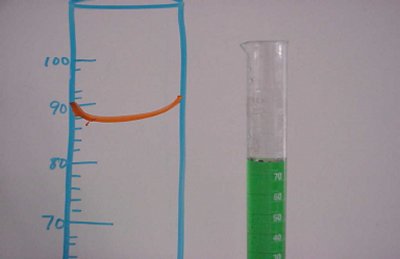
We have to exaggerate with drawings. Showing a real meniscus is more helpful.

You can zoom in and focus on key areas with the camera.

The image can be projected on the class television or through a projector.
Appendix C
Using the Flexible Camera With a Microscope

This example of crystals under the scope can be easily seen and discussed. The flexible camera simply attaches to a sleeve which fits over the eyepiece of a microscope.

![]()
Related Articles